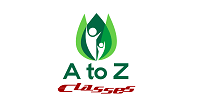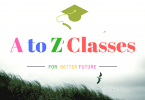Contents
BIMS Login 2021:- Kya aap janana chahte hain ki BIMS Login kya hai, Is portal ham login kaise kar sakte hain to yaha puri details jankari share kiya gya hai.
Doston, Bill Information and Management System (BIMS) ke naam se jana jata hai jo Government of Kerala ke Finance Department ne launched kiya hai. BIMS treasure operation ko maintain rakhta hai. Aur Kerala Govt. dwara Drawing and Disbursing Officers (DDO) BIMS ke through contingent bills, staff salaries and other different activities ko dhyan rakha jata hai. Mukhya roop se BIMS ek bill management ke liye online portal hai. Is post me BIMS Login ke sath sath BIMS features ke bare me pure vistar se bataya gya hai.
To yadi aap Bils Information and Management System (BIMS) Portal par Login karna chahte hain is web page ke madhyam se http://treasury.kerala.gov.in/ par visit kar sakte hain.
BIMS Login 2021 (Treasury and DDO Login)
BIMS (Bill Information and Management System) hai jo Kerala Govt. dwara operate kiya ja raha hai. Yah Drawing and Disbursing Officers (DDOs) dwara claim settlements ke liye e-Bill portal hai, But BIMS ka maintenance Drawing and Disbursing Officers (DDOs) dwara hi ki jati hai. All DDOs candidates apne User ID & Password use karke apne account me login kar sakte hain. Is post me niche step by step bataya gya hai ki aap sabhi BIMS Login 2021 Portal par login kaise kar sakte hain wo bhi aasani se.
BIMS Login Portal Features
- Preparation of contingent bill
- DDO login.
- Submission of TR 59E by DDO.
- Includes bill book and bill status.
- DDO can approve TR 59E.
- Used for the consolidation of the state budget
- There is no POC in contingent bills.
- BIMS Login 2021 has paperless contingency bills.
- And Income and Expenditure Accounts
How to Login BIMS Portal?
DDOs candidates jo BIMS Portal par login karna chahte hain niche diye gye steps ko follow karne.
- BIMS ke official website https://treasury.kerala.gov.in/bims/ par visit karen.
- Home page par Login page open ho jayega.
- Aap apna User Name & ten digit DDO Code enter karen.
- Iske baad Password enter karen.
- Ab apna DDO Role select kare, Ex. DDO, DDO Admin, Admin etc.
- Last me Login button par click kar den.
BIMS DDO Portal Online Registration/Renewal
Jo candidates apna BIMS DDO Portal par Registration renewal karana chahte hain niche diye gye steps ko follow karen.
- BIMS ke official website https://treasury.kerala.gov.in/bims/ par visit karen.
- Website ke home page se “DSC Registration/Renewal” par click karen.
- Ek new page open hoga, Apna DDO CODE & PIN enter kare.
- Aur next button par click kar den.
- Is tarah aapka BIMS/ DDO Registration Renewal process pura ho jayega.
How to Adding TSB Account at BIMS DDO Portal
Jo candidates apne BIMS DDO portal par TSC Account add karna chahte hain, diye gye instructions ko follow karen.
- BIMS ke official website https://treasury.kerala.gov.in/bims/ par visit karen.
- Home page ke ‘Login’ section me jakar User Name & Password enter karke apne account me login karen.
- Apne profile me jane ke baad “TSC Option” par click karen.
- Ab apna TSB Account Details enter karen.
- Iske baad finally submit par click kar den.
Important Link
| BIMS Login | Click Here |
| BIS DSC Registration/Renewal | Click Here to Registration |
| Add TSB Account | Click to Add |
| BIMS Official Website | https://treasury.kerala.gov.in/bims/ |
BIMS Contact Us:-
Helpline – 0471-2328471
Email ID – [email protected]