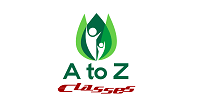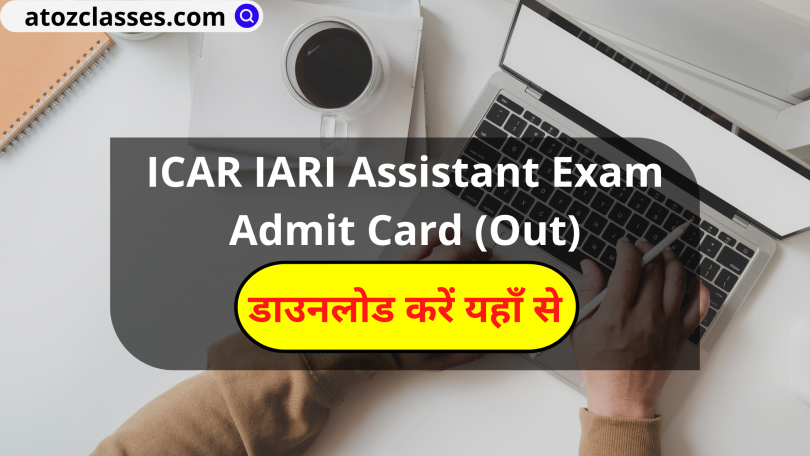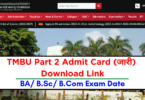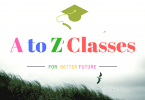Contents [hide]
ICAR Assistant Exam Admit Card 2022:- Yadi aap ICAR IARI Assistant Prelims Exam Admit Card download karna chahte hai to bilkul sahi page par hai. Because, Indian Council of Agriculture Research (ICAR) ne Assistant Admit Card release kar diya hai and Assistant CBT Prelims Exam Date announced kiya hai. Schedule ke according exam 29th July 2022 ko conducted kiya jayega. And hamne is page par aapka ICAR Assistant Exam Admit Card 2022 download karne ke liye direct link share kiya hai, taki candidates apna ICAR IARI Assistant Pre Admit Card easily download kar saken.
Latest Update:- ICAR Assistant Exam Admit Card 2022 has been issued. Candidates can download their admit card through online.
ICAR Assistant Admit Card 2022 Download Link आर्टिकल में निचे दिया गया है –
ICAR Assistant Exam Admit Card 2022
To Indian Council of Agriculture Research Institute [ICAR] ne apne official website par Assistant Pre Exam Admit Card upload kar diya hai. Apply kar chuke all candidates www.iari.res.in se Unique ID & Password ka use karke apna ICAR Assistant Admit Card 2022 online download kar sakte hai.
Aap sabhi candidates is article ke Important Links section me available direct link ke through ICAR Assistant Pre Exam Admit Card 2022 download kar sakte hai online kafi aasani se…
ICAR Assistant Pre Exam Admit Card 2022 – Overview
| Article Name | ICAR Assistant Exam Admit Card 2022 |
| Authority | Indian Council of Agriculture Research Institute |
| Advt No. | 2-1/2022 |
| Post Name | Assistant |
| Total No. Of Post | 462 |
| ICAR Assistant Admit Card | Available Now |
| Exam Date | 29th July 2022 |
| Admit Card Download Mode | Online |
| Category | Admit Card |
| Official Website | https://www.iari.res.in/ |
ICAR Assistant Pre Exam Date 2022
Indian Council of Agriculture Research Institute ne Assistant Recruitment Pre Exam Date announced kar diya hai. Schedule website https://www.iari.res.in/ par upload kiya hai, Jiske according Assistant CBT Preliminary Exam 29th July 2022 ko conducted kiya jayega.
ICAR Assistant Exam Notice 2022
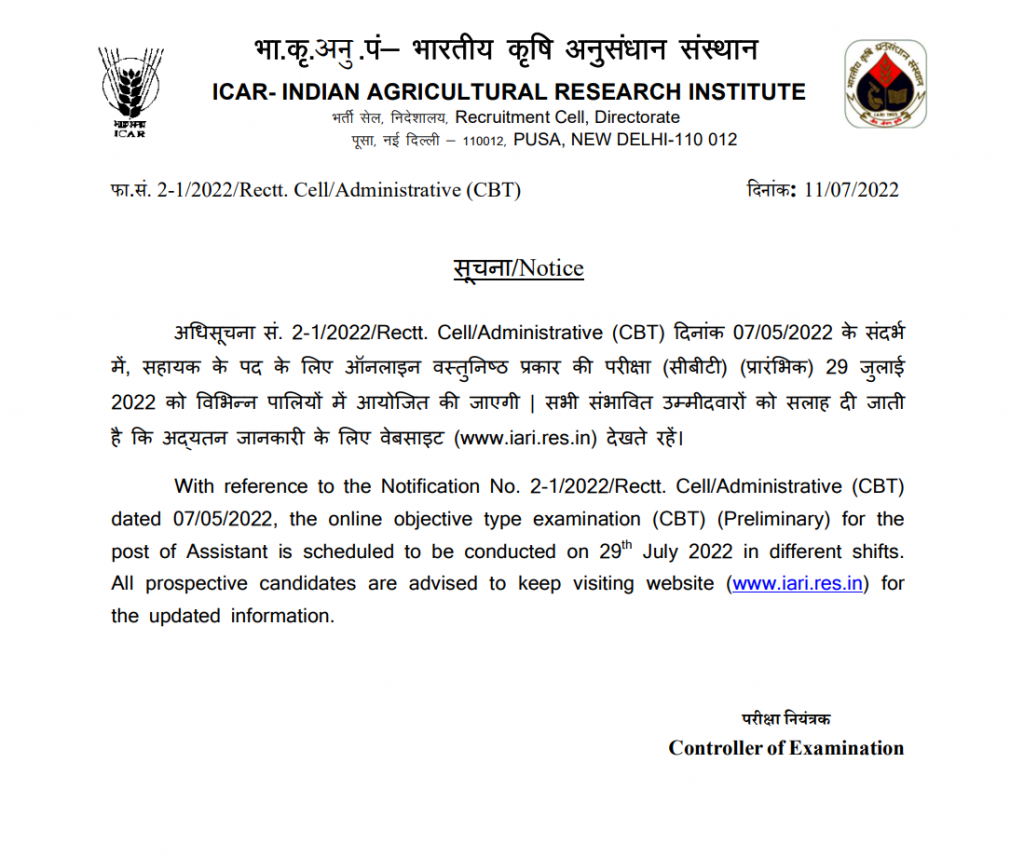
ICAR IARI Assistant Admit Card 2022 Download
To ICAR Assistant Exam Admit Card 2022 Indian Council of Agriculture Research Institute ke official website par 26th July 2022 se available hai. Yadi aapne abhi tak ICAR Assistant Admit Card 2022 download nahi kiya hai to direct link niche Important Links section me available hai.
Aap sabhi candidates us link par click karke ICAR IARI Assistant Recruitment Exam 2022 Admit Card easily download kar sakte hai.
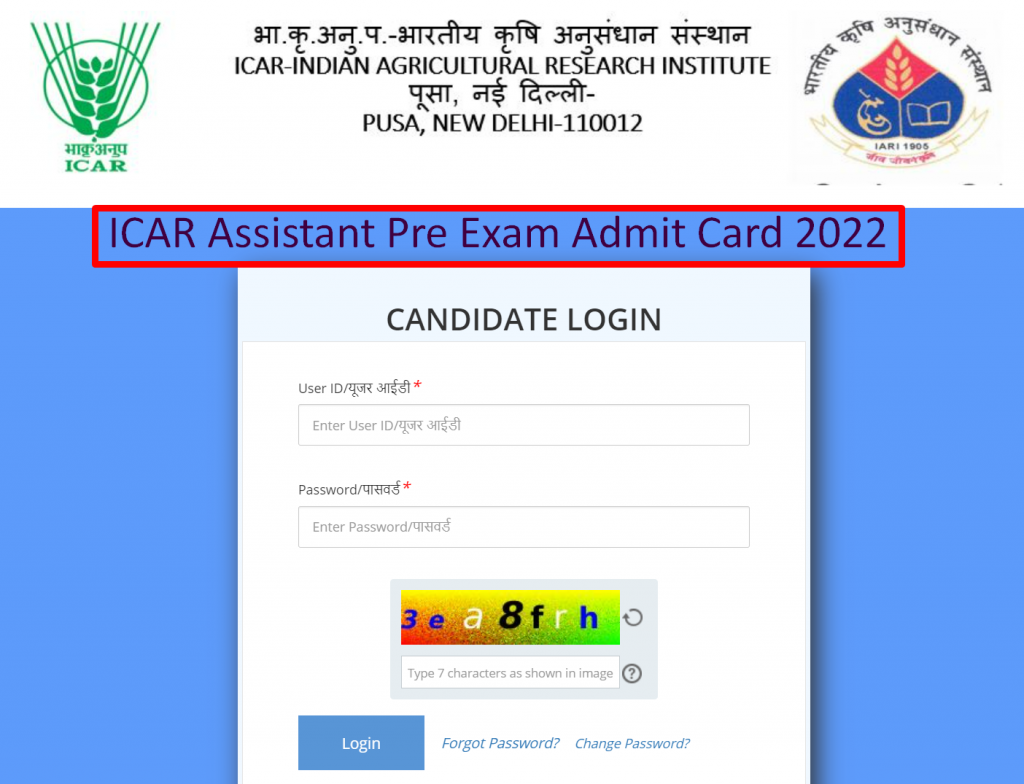
How to Download ICAR Assistant Exam Admit Card 2022?
Online website se ICAR Assistant Admit Card download karne ke liye steps ko follow karen –
- First of all visit the official website – https://www.iari.res.in/
- Click on the link ‘Application Portal for Recruitment of Assistant Post’ from the home page.
- Click on the link “Download Assistant Post Admit Card” from the Alge page.
- Now a new page will open.
- Login by entering your user ID and password on this page.
- Your ICAR Assistant Admit Card will appear on the screen.
- Download the admit card and take out a printout for further use.
Important Links
| ICAR Assistant Admit Card Download | Click Here |
| Exam Notice | Click Here |
| Join Telegram Group | Click Here |
| ICAR Official Website | https://www.iari.res.in/ |
Details mentioned on ICAR Assistant Admit Card 2022
- Candidate’s Name
- Roll Number
- Registration Number
- Date of Birth
- Test Name
- Exam Centers Address
- Centers Name & Code
- Exam Date
- Exam Timings
- Parent’s Name
- Gender (Male/ Female)
- Category
- Candidate’s Photograph
- Candidate’s Signature
- And Other Important Instructions.
So in this way candidates can download ICAR IARI Assistant Exam Admit Card 2022 through online. Direct link to download Gujarat Police SI admit card/call letter online is available in the above box.