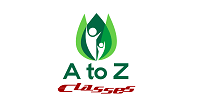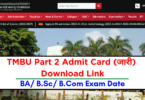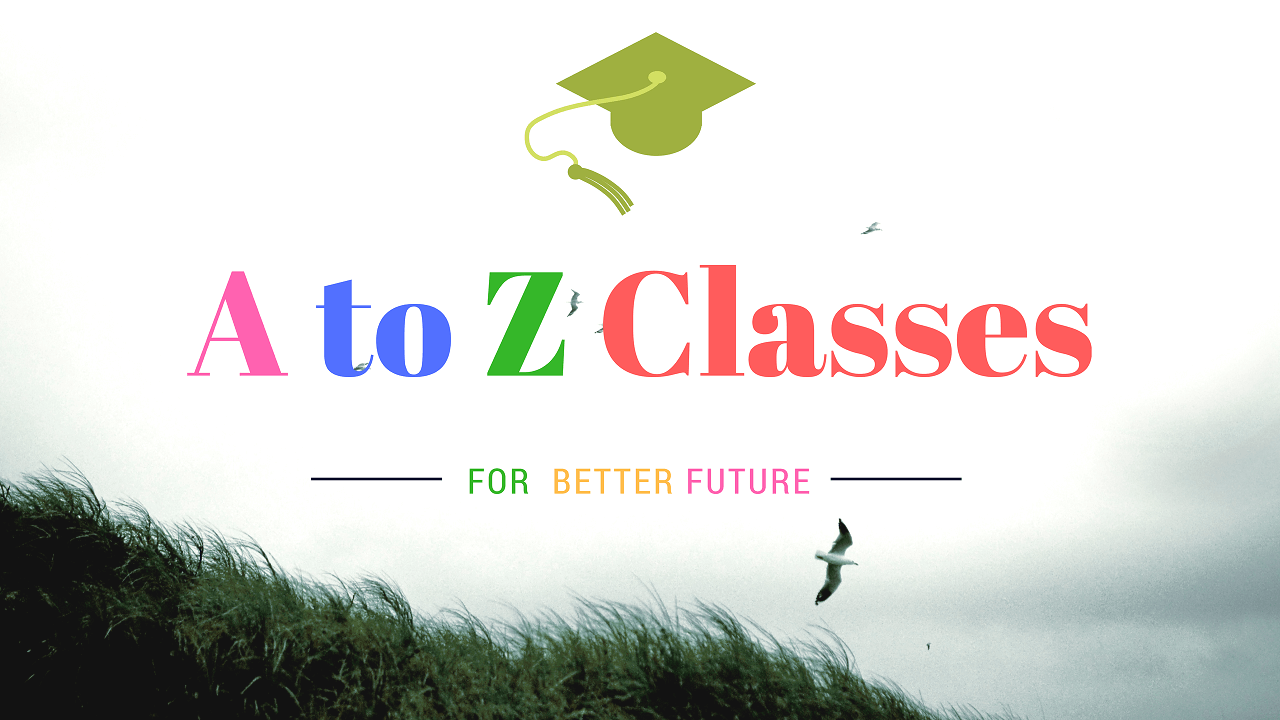Contents
LNMU UG Part 1 Dummy Registration Card 2022:- Hello Students, Lalit Narayan Mithila University (LNMU) ne Dummy Registration Card (UG Session- 2021-24) release kar diya hai. LNMU ne apne official website par UG Part 1 Dummy Registration Card upload kiya hai. So, all regular students jo wait kar rahe hai, Ve ab LNMU UG Part 1 Dummy Registration Card 2022 online download kar sakte hai.
Yadi aap bhi Mithila University Part 1 Dummy Registration Card ka wait kar rahe hai, To is article ki madad se download kar sakte hai. Because, hamne direct link provide karaya hai is article me, and step by step bataya hai kaise LNMU Part 1 Dummy Registration Card 2022 download karna hai vo bhi aasani se.
Latest News:- LNMU UG Part 1 Dummy Registration Card 2021-24 has been released. Students can download through online. The direct link to download Mithila University dummy registration card is given below in this article.
LNMU UG Part 1 Dummy Registration Card 2022
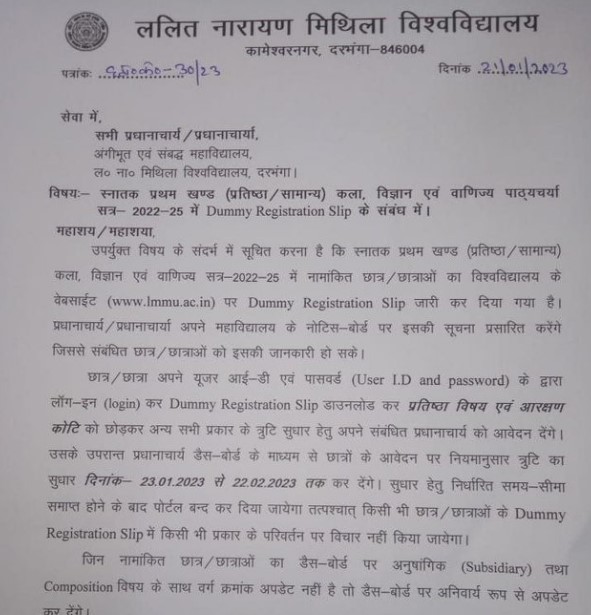
So, Lalit Narayan Mithila University, Darbhanga ne recently apne official website par UG Session 2021-23 Dummy Registration Card upload kiya hai. All regular students https://lnmu.ac.in/ or http://lnmuniversity.com/ se UG Part 1 Registration Card/Slip download kar sakte hai. Bata den online LNMU UG Part 1 Dummy Registration Card download karne ke liye Form ID enter karna hoga.
Aap sabhi students niche Important Links section me available direct link ke through apna LNMU UG Final Registration Slip online download kar sakte hai kafi aasani se.
LNMU Part 1 Dummy Registration Card 2022 – Overview
| Article Name | LNMU UG Part 1 Dummy Registration Card 2022 |
| Name of the University | Lalit Narayan Mithila University, Darbhanga |
| Courses | BA/ B.Sc/ B.Com |
| Session | 2021-24 |
| LNMU Registration Card | Released |
| Download Mode | Online |
| Category | LNMU UG Dummy Registration Card |
| Direct Link | Given Below |
| Official Website | https://lnmu.ac.in/ |
LNMU Part 1 Dummy Registration Card 2022 Download
So, LNMU UG Part 1 Dummy Registration Card 2022 university ke website par uplod kiya ja chuka hai. Jo bhi students Dummy Registration Slip for UG Session 2021-24, Dummy Registration Card (Pass Course), Dummy Registration Card (Honours) ka wait kar rahe hai, Ve ab download kar sakte hai.
Website se LNMU Part 1 Registration Card 2022 Download kaise karna hai. To direct link and step by step method niche share kiya hai, Jise follow karke LNMU Part 1 Dummy Registration Card UG Session 2021-24 download kar sakte hai aasani se.
How to Download LNMU UG Dummy Registration Card 2022?
LNMU UG Part 1 Dummy Registration Card Download karne ke liye steps ko follow karen –
- Visit the official website of LNMU – https://lnmu.ac.in/
- On the home page, you will get the option of ‘Online Portal’, click on it.
- Now a new website will open.
- You have to click on “Dummy Registration (UG Session- 2021-24)”.
- After that enter your form number and click on the ‘Search’ button.
- Your LNMU UG Dummy Registration Card will appear on the screen.
- Download the registration card and take a printout also.

Important Links
| LNMU Dummy Registration Card 2022 Download Link | Click Here | Link 2 |
| Join Telegram Group | Click Here |
| LNMU Official Website | https://lnmu.ac.in/ |
Details available on LNMU UG Dummy Registration Card 2022
- Applicants Name
- Parent’s Name
- Category (SC/ ST/ General/ OBC)
- Roll Number
- Contact Information
- Exam Name
- Applicants Signature
- Date and Time of Exam
- Place of Exam
- Email Id
- Important Instructions
- Counselors Signature
- Applicant photograph
- And Other Important Instructions.
Conclusion
All candidates diye gaye direct link ke through LNMU UG Part 1 Dummy Registration Card 2022 download kar sakte hai.
But if you have any question related to this exam then you can ask through comment box.