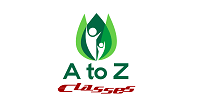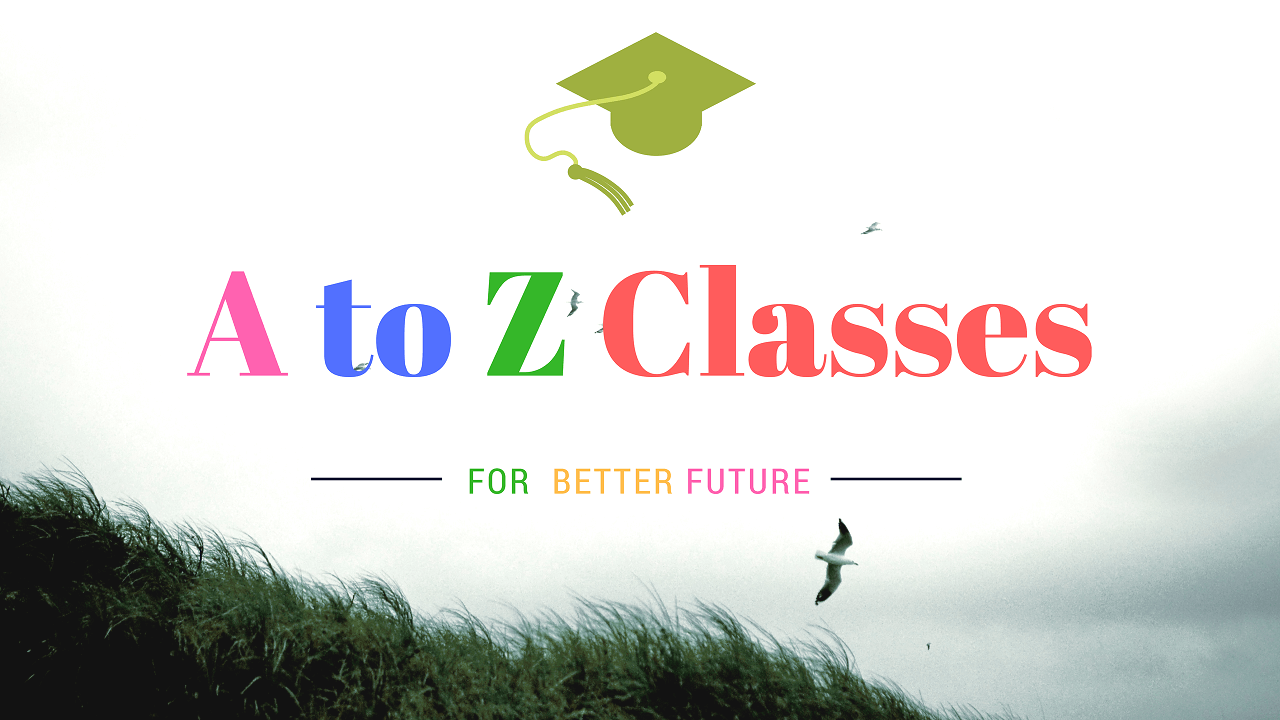MPSC Rajyaseva Admit Card Admit Card 2022:- Maharashtra Public Service Commission (MPSC) State Service Pre Exam Admit Card release kar diya hai. MPSC State Service Admit Card @mpsc.gov.in yani MPSC ke website par upload kiya gya hai. Latest news ke according Commission 2nd January 2022 ko State Service Pre-exam conducted karne ja raha hai. Isliye MPSC State Service Pre Exam Admit Card website par upload kar diya hai. Candidates mpsconline.gov.in se registered email id or mobile number ka use karke download kar sakte hai MPSC Rajyaseva Admit Card, Maharashtra State Service Exam Admit Card 2022.
Website se MPSC Rajyaseva Pre Exam Hall Ticket kaise download karna hai. How to Download MPSC State Service Admit Card?, so direct link & step by step guide is article me share kiya hai, Jise follow karke easily admit card download kar sakte hai MPSC State Service Hall Ticket.
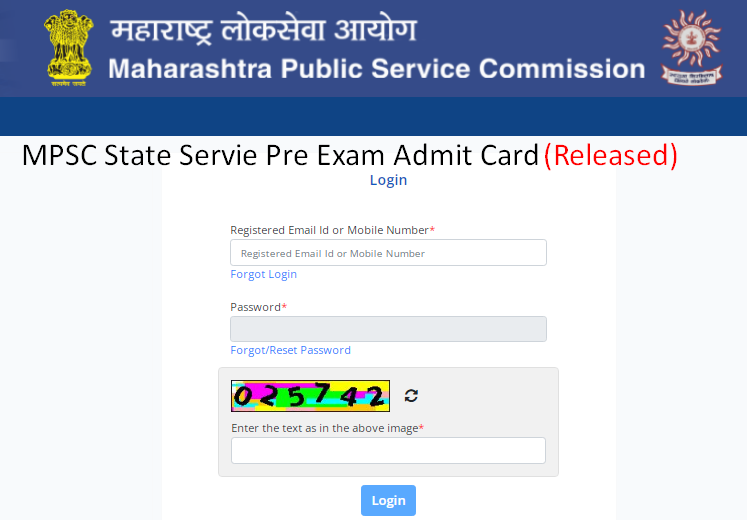
Latest Update:- MPSC State Service Pre Exam 2022 Admit Card has been Released. The exam will be held on 2 January 2022. Candidates can download their Admit Card/ Hall Ticket. The direct link to download the MPSC State Service Pre Exam Admit Card is available in the important links section of the page.
MPSC Rajyaseva Admit Card 2022
So, Maharashtra Public Service Commission ke official website https://mpsc.gov.in/ par Maharashtra State Service Pre Exam 2022 Admit Card upload kiya ja chuka hai. And exam 2nd January 2022 ko conducted kiya jayega. Yadi aap MPSC Rajyaseva Pre-exam me shamil hone ja rahe hai, to Rajyaseva Admit Card download kar sakte hai.
Hamne is post ke end me MPSC State Service Admit Card 2021 download link share kiya hai, Jiske through directly State Service Admit Card, Rajyaseva Admit Card download kar sakte hai.
MPSC State Service Hall Ticket 2022 – Details
| Article | MPSC Rajyaseva Admit Card 2022 |
| Board Name | Maharashtra Public Service Commission |
| Examination | State Service Pre-Examinations |
| Admit Card Status | Released |
| Exam Date | 2nd January 2022 |
| Download Admit Card | Online |
| Location | Maharashtra |
| Official Website | https://mpsc.gov.in/ |
MPSC State Service Admit Card 2021 Download
Yadi aapne abhi tak MPSC State Service Hall Ticket 2022 download nahi kiya hai, to niche important link section me direct link available hai. Aap us link se directly MPSC Rajyaseva Admit Card 2021 download kar sakte hai exam date se pahle. And jaisa upar bataya gya Maharashtra State Service Exam Hall Ticket MPSC Admit Card online download karne ke liye sir Registered Email Id or Mobile Number & Password ke sath login karna hai.
MPSC State Service Pre Exam Schedule 2021
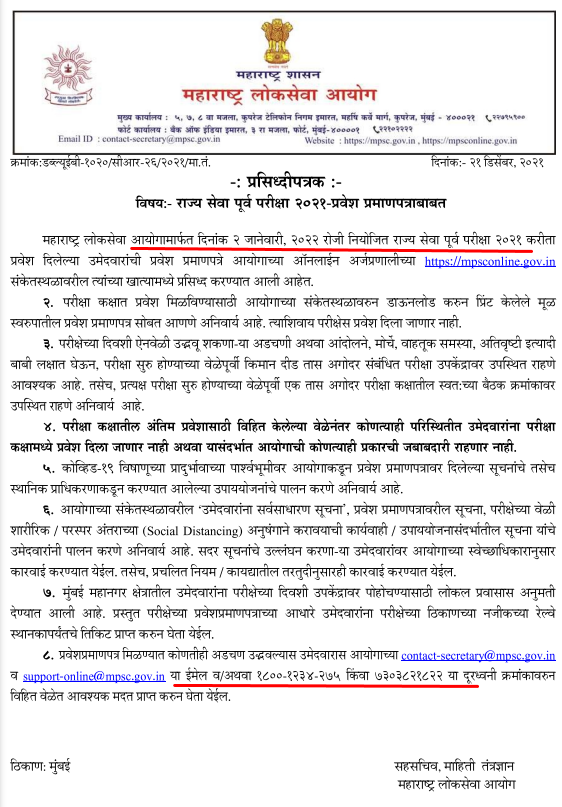
How to Download MPSC State Service Admit Card 20212?
Online website se MPSC Rajyaseva Admit Card download karne ke liye steps ko follow karen:-
- Step 1. First of all click on the admit card link available in the box below.
- Step 2. Enter the registered email id or mobile number, password in the login section.
- Step 3. Then enter the captcha code and click on the login button.
- Step 4. On login, the admit card / hall ticket will appear on the screen.
- Step 5. Download the admit card and take a printout for further use.
Important Links
| Download MPSC State Service Admit Card | Click Here || Link 2 |
| Exam Notice | Click Here |
| Official Website | https://mpsc.gov.in/ |
Details available on MPSC State Service Admit Card
- Candidate’s Name
- Roll Number
- Center Code & Address
- Date of Birth
- Exam Date & Timings
- Category
- Father’s/ Mother’s Name
- Gender (Male/ Female)
- Candidate’s Photograph & Signature
- Reporting Time
- And Other Important Instructions.
In this way all of you candidates can download your MPSC State Service Admit Card 2021 through online. But if there is any problem in downloading the admit card then you can ask through the comment box.